How do I set up Ford Home Backup Power on my Charge Station Pro?
You can activate Ford Home Backup Power with your smart device and your electric Ford model's touchscreen.
Before you can set up Home Backup Power, ensure that:
- Your electric vehicle (EV) is plugged in and powered on.
- You have set up and connected your Ford Charge Station Pro to your home Wi-Fi®.
Setting up Home Backup Power
Open the Ford Charge Station Pro App on your smart device to begin Home Backup Power setup.
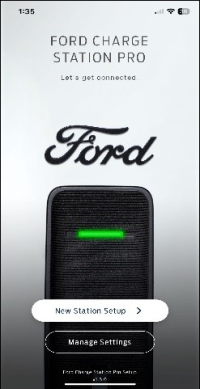
- Tap Manage Settings.
- Connect to your Ford Charge Station Pro and select Intelligent Backup Power.
- Tap Enable.
- Plug in your vehicle at this time and select Next.
- If your vehicle is already plugged in, go to the next step.
- Review the list of requirements and select Got it on the Home Backup Power Activation screen.
- Turn on your F-150 Lightning® and add your charge station to your vehicle.
- Navigate to the Intelligent Backup Power screen located:
- On SYNC®* 4 in the Features section.
- On SYNC 4A in the Apps section.
- Select Add Station.
- Tap Scan on the Scan for Stations screen. A list of nearby stations will display.
Note: If there is only one Ford Charge Station Pro nearby, your SYNC system will select it automatically.
- Navigate to the Intelligent Backup Power screen located:
- Return to the Ford Charge Station Pro App on your smart device to complete setup and connect your charge station to FordPass®**.
- Select Scan.
- Confirm the PIN displayed on your smart device matches the PIN on your vehicle's screen. Tap Yes on the vehicle screen and on the Ford Charge Station Pro App.
- Select Continue on the You're Paired! screen. Your charge station's information displays on this screen.
- Tap Open FordPass on the Almost Done screen.
- Select Connect on the Connect to FordPass screen.
Your Home Backup Power is now set up. Tap Station Settings if you want to adjust your station's charging settings.
Additional Information
What is the Ford Charge Station Pro?
How do I install a Ford Charge Station Pro at Home?
Wi-Fi is a registered trademark of Wi-Fi Alliance®.
*Don’t drive while distracted. Use voice-operated systems when possible; don’t use handheld devices while driving. Some features may be locked out while the vehicle is in gear. Not all features are compatible with all phones.
**FordPass® App, compatible with select smartphone platforms, is available through a download. Message and data rates may apply.