How do I find designated Tesla Superchargers?
To locate a designated Tesla Supercharger for your Ford vehicle, search using the FordPass®* App or Public Charging App on your vehicle’s touchscreen. They will automatically filter by in-network Tesla Superchargers, and let you know when your Fast Charging Adapter is needed.
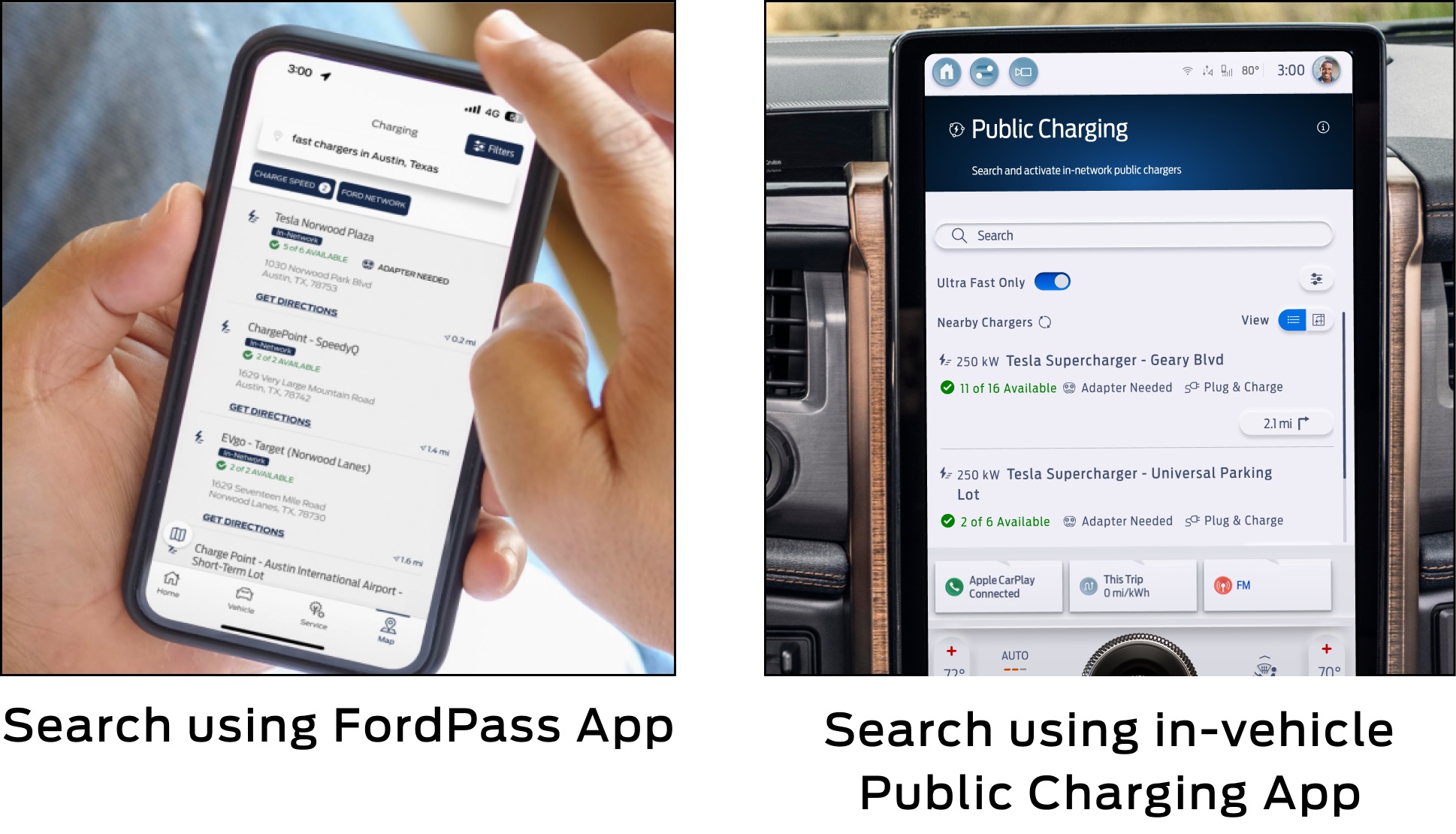
Your Fast Charging Adapter allows charging at designated Tesla Superchargers. Look for Tesla Superchargers that have peak rates of 250+ kilowatts (kW) and an all-black charge cord and handle.
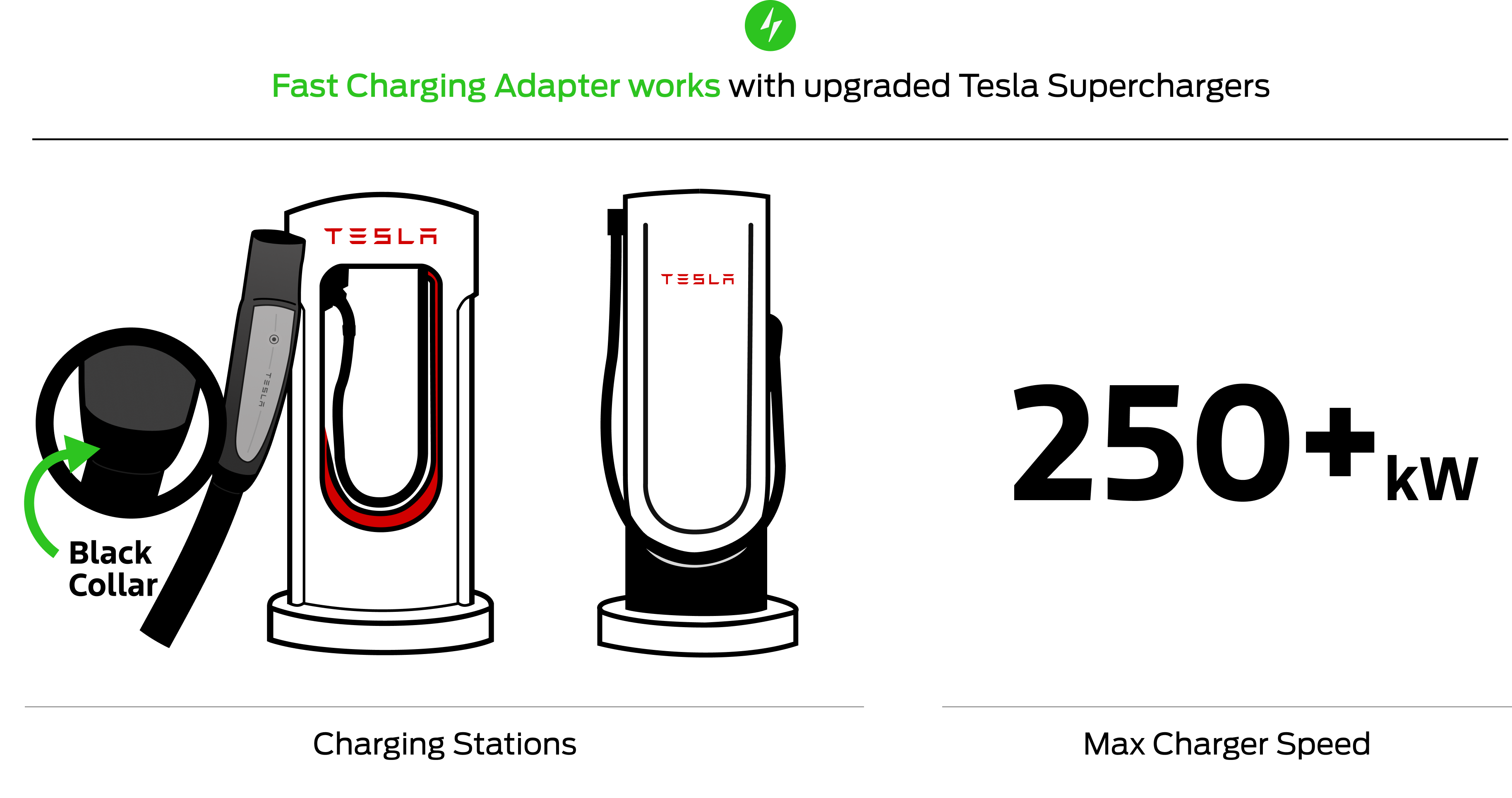
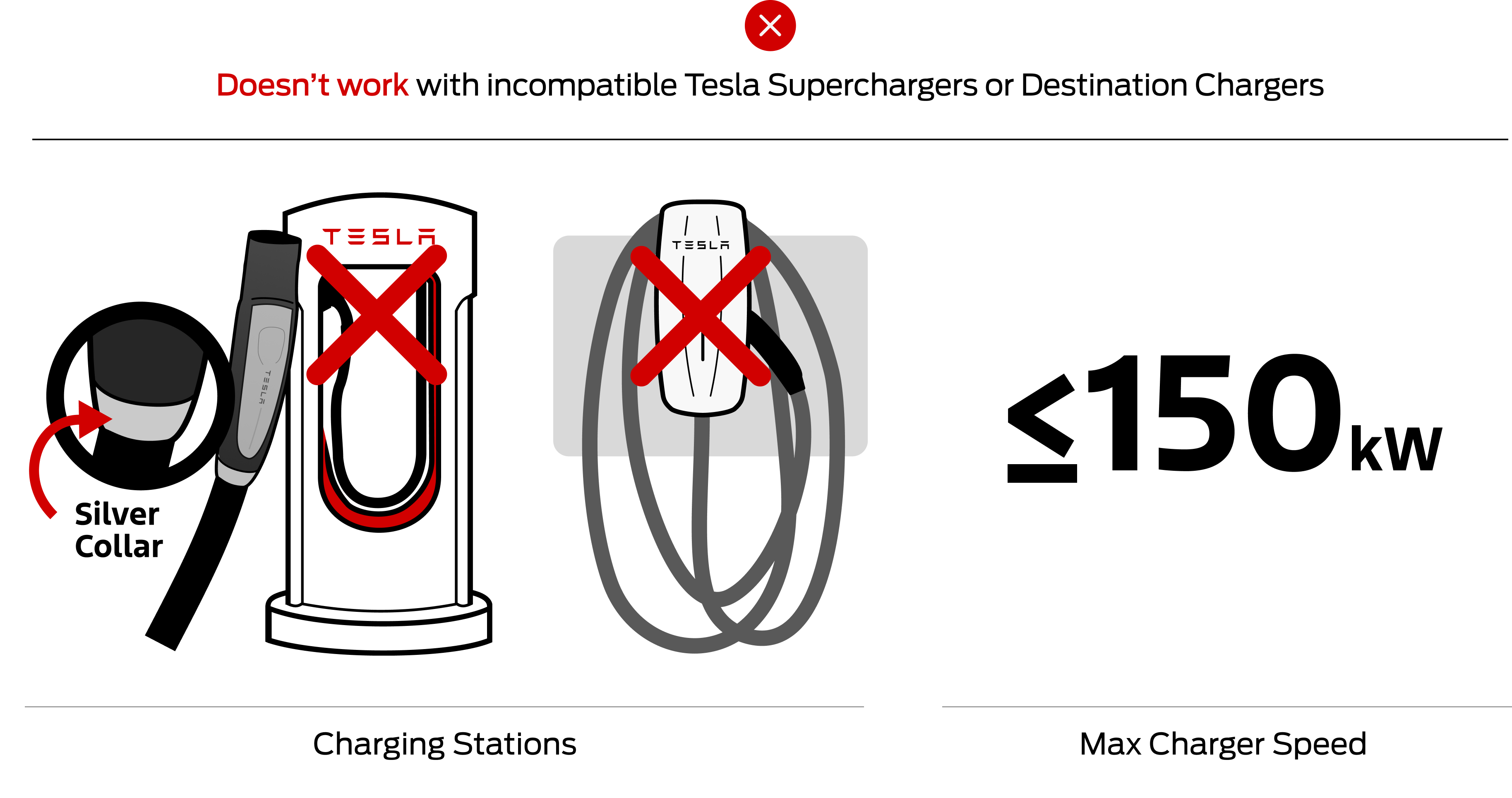
Find Tesla Superchargers with FordPass
- Open FordPass.
- Tap on Energy.
- Select Public Charging from the Charge section. A list of nearby chargers will display.
- Tesla Superchargers are labeled "Adapter Needed."
- Incompatible Tesla Superchargers will be marked as "Station Not Compatible." Non-Tesla vehicles cannot charge at these stations, even with a Fast Charging Adapter.
You will not be able to view nearby chargers if you have deactivated:
Important: If you have not received your Fast Charging Adapter, or if you do not have it with you, select the Filters button in FordPass or the Public Charging App and tap Hide stations needing adapter.
Find Tesla Superchargers with the Public Charging App (in-vehicle)
- Tap the Home icon on your vehicle's touchscreen.
- Select Public Charging. The closest chargers to your vehicle's location will display.
Note: You can also locate a charger manually by entering its address on the charge list screen.- Stations that require a Fast Charging Adapter are labeled "Adapter Needed."
- Incompatible Tesla Superchargers will be marked as "Station Not Compatible." Non-Tesla vehicles cannot charge at these stations, even with a Fast Charging Adapter.
Important: If you have not received your Fast Charging Adapter, or if you don’t have it with you, select the Filters button in FordPass or the Public Charging App and tap Hide stations needing adapter.
Using Other Navigation Tools
Use the information below for answers about finding designated Tesla Superchargers with other navigation tools:
I use Apple CarPlay. Can I use Apple Maps EV Routing to navigate to designated Tesla Superchargers?
Yes, you can. To learn more, see How do I use Apple Maps EV Routing?
I use Android Auto™. Can I use Google Maps EV Routing to navigate to designated Tesla Superchargers?
Yes, you can. To learn more, see How do I use Google Maps EV Routing?
Can I use Connected Navigation to navigate to designated Tesla Superchargers?
Yes, you can. To learn more, see How do I use Connected Navigation EV Routing?
Additional Information
How do I reserve a Fast Charging Adapter?
How do I enable Plug & Charge?
How do I charge my vehicle with my Fast Charging Adapter?
Back to the Fast Charging Adapter Hub
*The FordPass App, compatible with select smartphone platforms, is available through a free download. Message and data rates may apply.
Apple CarPlay is a trademark of Apple Inc., registered in the U.S. and other countries.
Android Auto is a trademark of Google LLC. Google Maps and Google are trademarks of Google LLC.