What SYNC version do I have in my Ford vehicle?
You can find your SYNC®* software version with your in-vehicle SYNC screen using the instructions in this article.
Finding the Software Version with SYNC
Select your SYNC generation from the drop-down options below to learn how to obtain your SYNC software version using your in-vehicle screen. If you need assistance determining the generation of your SYNC system, select the first drop-down option.
Identifying Your Ford's SYNC Generation
Select a resource in the table below to help you identify your vehicle's SYNC generation.
| Resource | Instructions |
| SYNC and Navigation Updates page | Either:
Your SYNC generation will appear on the right side of the page under the SYNC Current Version heading. |
| SYNC Visual Reference Guide | View example images of SYNC generations that Ford has offered. |
SYNC 4A
- Tap Settings on your vehicle's SYNC screen. If you see a Home icon instead of Settings, select the Home icon.
- Select General.
- Tap About SYNC to see your current software version.
SYNC 4
- Tap Settings on your vehicle's SYNC screen.
- Press General.
- Select About SYNC to display your SYNC software version.
The image below shows where the SYNC software version will be displayed.
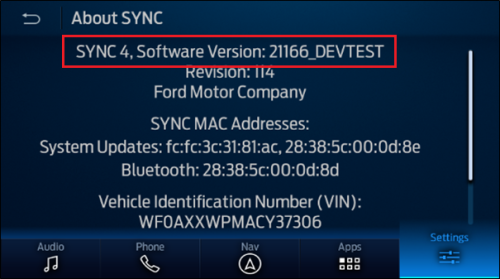
SYNC 3
- Select Settings on your vehicle's SYNC screen.
- Tap General.
- Press About SYNC to display your SYNC software version.
The image below shows where the SYNC software version will be displayed.
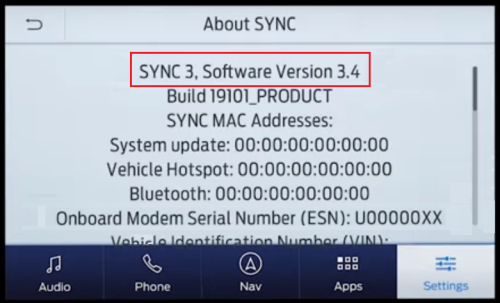
SYNC with MyFord Touch®
- Press Settings (gear icon).
- Select Help.
- Tap System Information.
- Look for the number after CCPU S/W Version.
- Use the table below to match the CCPU number with the SYNC software version.
| SYNC with MyFord Touch | |
|---|---|
| Software Version | CCPU version in vehicle |
| 1.8 | 10212 |
| 2.3 | 10308 |
| 2.4 | 10337 |
| 2.7 | 11038 |
| 2.8 | 11063 |
| 2.10 | 11081 |
| 2.11 | 11134 |
| 3.0.2 | 12023 |
| 3.1.3 | 12058 |
| 3.2.2 | 12156 |
| 3.5.1 | 12285 |
| 3.6.2 | 13171 |
| 3.7.11 | 14073 |
| 3.7 | 14122 |
| 3.8 | 15128 |
| 3.10 | 16180 |
SYNC with MyFord
- Select the Phone button.
- Tap the down arrow until you see Return, then press OK.
- Press the down arrow until you see Advanced, then press OK.
- Tap the down arrow until you see System Info, then press OK.
- Press the down arrow until you see FPN, then press OK.
- Use the table below to match the FPN with the SYNC software version.
| SYNC with MyFord | |
|---|---|
| Software Version | CIP/FPN |
| V1.01 | 8L2T-14D544-AD |
| V1.02 | 8L2T-14D544-AE |
| V1.1 | 9L3T-14D544-AC |
| V1.2 | 9L3T-14D544-AD |
| V1.3 | 9L3T-14D544-AE |
| V2 | 9L2T-14D544-BC |
| V2.01 | 9L2T-14D544-BD |
| V2.1 | 9L2T-14D544-BE |
| V3 | AR3T-14D544-AC |
| V3.01 | AR3T-14D544-AD |
| V3.1 | AR3T-14D544-AE |
| V3.1.1 | CM5T-14D544-AC |
| V3.1.4 | CM5T-14D544-AD |
| V3.1.6 | CM5T-14D544-AE |
| V3.2 | BG1T-14D544-AB |
| V3.2.2.2 | BG1T-14D544-AD |
| V3.2.4 | BG1T-14D544-AG |
| V3.2.5 | BG1T-14D544-AH |
| V3.2.6 | BG1T-14D544-AJ |
| V4.0 | CR3T-14D544-AB |
| V4.0.2 | CR3T-14D544-AC |
| V4.1.2 | DG1T-14D544-AC |
| V4.1.3 | DR3T-14D544-AD |
| V4.1.4 | DL3T-14D544-AB |
| V4.2.1 | DG1T-14D544-AE |
| V4.2.1.4 | DR3T-14D544-AE |
| V4.3 | EJ5T-14D544-AA |
| V4.4 | FJ5T-14D544-AA |
| V4.4 | FJ5T-14D544-AB |
| V4.4 | DE8T-14D544-AC |
| V4.4 | CM5T-14D544-AF |
| V4.4 | DR3T-14D544-AF |
| V4.4 | DL3T-14D544-AE |
| V4.6 | Varies depending on vehicle and region |
| V4.8 | Varies depending on vehicle and region |
SYNC with Voice-Activated Navigation
- Tap the Phone button.
- Press Settings. You may have to do this twice depending on if a phone is connected or not.
- Select Advanced.
- Tap the down arrow twice.
- Press System Information.
- Use the table below to match the FPN with your SYNC software version.
| SYNC with Voice-Activated Navigation | |
|---|---|
| Software Version | CIP/FPN |
| V1.01 | 8L2T-14D544-AD |
| V1.02 | 8L2T-14D544-AE |
| V1.1 | 9L3T-14D544-AC |
| V1.2 | 9L3T-14D544-AD |
| V1.3 | 9L3T-14D544-AE |
| V2 | 9L2T-14D544-BC |
| V2.01 | 9L2T-14D544-BD |
| V2.1 | 9L2T-14D544-BE |
| V3 | AR3T-14D544-AC |
| V3.01 | AR3T-14D544-AD |
| V3.1 | AR3T-14D544-AE |
| V3.1.1 | CM5T-14D544-AC |
| V3.1.4 | CM5T-14D544-AD |
| V3.1.6 | CM5T-14D544-AE |
| V3.2 | BG1T-14D544-AB |
| V3.2.2.2 | BG1T-14D544-AD |
| V3.2.4 | BG1T-14D544-AG |
| V3.2.5 | BG1T-14D544-AH |
| V3.2.6 | BG1T-14D544-AJ |
| V4.0 | CR3T-14D544-AB |
| V4.0.2 | CR3T-14D544-AC |
| V4.1.2 | DG1T-14D544-AC |
| V4.1.3 | DR3T-14D544-AD |
| V4.1.4 | DL3T-14D544-AB |
| V4.2.1 | DG1T-14D544-AE |
| V4.2.1.4 | DR3T-14D544-AE |
| V4.3 | EJ5T-14D544-AA |
| V4.4 | FJ5T-14D544-AA |
| V4.4 | FJ5T-14D544-AB |
| V4.4 | DE8T-14D544-AC |
| V4.4 | CM5T-14D544-AF |
| V4.4 | DR3T-14D544-AF |
| V4.4 | DL3T-14D544-AE |
| V4.6 | Varies depending on vehicle and region |
| V4.8 | Varies depending on vehicle and region |
SYNC Generation (Gen) 1.1
- Tap the Menu button.
- Scroll to SYNC Settings, then press OK.
- Scroll to System Info, then select OK.
- Scroll to FPN.
- Use the table below to match the FPN with your SYNC software version.
| SYNC Gen 1.1 | |
|---|---|
| Software Version | FPN |
| V5.5 | FR3T-14D544-AG |
| V5.5 | EV6T-14D544-AG |
| V5.6 | E1BT-14D544-AH |
| V5.6 | FR3T-14D544-AH |
| V5.6 | EV6T-14D544-AH |
| V5.7 | E1BT-14D544-AJ |
| V5.7 | FR3T-14D544-AJ |
| V5.7 | EV6T-14D544-AJ |
| V5.8 | E1BT-14D544-AK |
| V5.8 | FR3T-14D544-AK |
| V5.8 | EV6T-14D544-AK |
| V5.9 | Varies depending on vehicle and region |
| V5.11 | Varies depending on vehicle and region |
SYNC Gen 1
- Press the Aux button until the screen displays Line In, then press Menu.
- Scroll to System Settings, then tap OK.
- Scroll to Advanced, then select OK.
- Scroll to System Info, then press OK.
- Scroll to FPN, then tap OK. You may have to press the text button if the number is cut off.
- Use the table below to match the FPN with your SYNC software version.
| SYNC Gen 1 | |
|---|---|
| Software Version | CIP/FPN |
| V1.01 | 8L2T-14D544-AD |
| V1.02 | 8L2T-14D544-AE |
| V1.1 | 9L3T-14D544-AC |
| V1.2 | 9L3T-14D544-AD |
| V1.3 | 9L3T-14D544-AE |
| V2 | 9L2T-14D544-BC |
| V2.01 | 9L2T-14D544-BD |
| V2.1 | 9L2T-14D544-BE |
| V3 | AR3T-14D544-AC |
| V3.01 | AR3T-14D544-AD |
| V3.1 | AR3T-14D544-AE |
| V3.1.1 | CM5T-14D544-AC |
| V3.1.4 | CM5T-14D544-AD |
| V3.1.6 | CM5T-14D544-AE |
| V3.2 | BG1T-14D544-AB |
| V3.2.2.2 | BG1T-14D544-AD |
| V3.2.4 | BG1T-14D544-AG |
| V3.2.5 | BG1T-14D544-AH |
| V3.2.6 | BG1T-14D544-AJ |
| V4.0 | CR3T-14D544-AB |
| V4.0.2 | CR3T-14D544-AC |
| V4.1.2 | DG1T-14D544-AC |
| V4.1.3 | DR3T-14D544-AD |
| V4.1.4 | DL3T-14D544-AB |
| V4.2.1 | DG1T-14D544-AE |
| V4.2.1.4 | DR3T-14D544-AE |
| V4.3 | EJ5T-14D544-AA |
| V4.4 | FJ5T-14D544-AA |
| V4.4 | FJ5T-14D544-AB |
| V4.4 | DE8T-14D544-AC |
| V4.4 | CM5T-14D544-AF |
| V4.4 | DR3T-14D544-AF |
| V4.4 | DL3T-14D544-AE |
| V4.6 | Varies depending on vehicle and region |
| V4.8 | Varies depending on vehicle and region |
Additional Information
How do I check for SYNC software updates?
*Don’t drive while distracted. Use voice-operated systems when possible; don’t use handheld devices while driving. Some features may be locked out while the vehicle is in gear. Not all features are compatible with all phones.